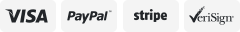-40%
Freescale USBDM OSBDM Programmer Download Debugger Emulator 48MHz USB2.0 DIYmall
$ 7.65
- Description
- Size Guide
Description
Store categorySign Up Now !
You may also like
Freescale USBDM OSBDM Programmer Download Debugger Emulator 48MHz USB2.0 DIYmall
Product Description
USBDM OSBDM the Freescale Download Debugger Emulator 48MHz USB2.0
Tips:
1.
CodeWarrior
software
must
be installed on the default installation
directory
path
,
not
allowed to change,
because the driver
is installed by default
to the drive C default
installation directory.
2. Installation Steps:
Step 1: Install
the required
software IDE
Step 2: Install
USBDM
driver software
;
Step 3:
Connect
BDM
to computer via
USB
cable
;
Step 4
: Manually install
BDM
equipment
;
Step 5:
Congratulations, you
can
use
the
target board
.
Description:
The target board to manually select 3.3V/5.0V power supply (target board power supply: 3.3V 500mA/5.0V 500mA);
Online download, single-step debugging and emulation, observed values of all registers and global variables;
CPU 48MHz clock speed, USB2.0 interface;
Support chips:
8-bit microcontroller: HCS08 Series;
16-bit microcontroller: the HCS12 to (including those without the SYNC feature (eg 9S12DP256B) series;
32: Coldfire V1 microcontrollers;
USBDM support three breakpoint debugging;
Can be developed in the following software development IDE (old and new versions of CW takes all!):
Codewarrior V10.2 (Eclipse version)
Codewarrior V10.1 (Eclipse version)
CodeWarriorLegacy versions
Codewarrior Development Studio for HCS12 (X) V5.1 &
CW for Microcontrollers V6.3 (RS08 is not supported)
Initial support for CodeSourcery Lite forColdfire
The protection circuit emulator:
USB port with ESD protection circuitry, 500mA resettable fuse;
BDM output data lines each plus overvoltage protection ESD protection;
BDM output port power foot plus TVS, overvoltage protection;
Self-powered use 500mA resettable fuse;
The emulators support for the chip list:
MC9S08AC128, MC9S08AC16, MC9S08AC32, MC9S08AC48, MC9S08AC60, MC9S08AC8, MC9S08AC96, MC9S08AW16, MC9S08AW16A, MC9S08AW32, MC9S08AW48, MC9S08AW60, MC9S08AW8A
MC9S08DE32, MC9S08DE60, MC9S08DN16, MC9S08DN32, MC9S08DN48, MC9S08DN60, MC9S08DV128, MC9S08DV16, MC9S08DV32, MC9S08DV48, MC9S08DV60, MC9S08DV96, MC9S08DZ128, MC9S08DZ16, MC9S08DZ32, MC9S08DZ48, MC9S08DZ60, MC9S08DZ96
MC9S08EN16, MC9S08EN32
MC9S08EL16, MC9S08EL32
MC9S08GB32, MC9S08GB32A, MC9S08GB60, MC9S08GB60A, MC9S08GT16, MC9S08GT16A, MC9S08GT32, MC9S08GT32A, MC9S08GT60, MC9S08GT60A, MC9S08GT8A
MC9S08JM16, MC9S08JM32, MC9S08JM60, MC9S08JM8
MC9S08JR12
MC9S08LC36, MC9S08LC60
MC9S08QA4, MC9S08QD2, MC9S08QD4, MC9S08QE128, MC9S08QE16, MC9S08QE32, MC9S08QE32, MC9S08QE4, MC9S08QE64, MC9S08QE8, MC9S08QE96, MC9S08QG4, MC9S08QG8
MC9S08RC16, MC9S08RC32, MC9S08RC60, MC9S08RC8, MC9S08RD16, MC9S08RD32, MC9S08RD60, MC9S08RD8, MC9S08RE16, MC9S08RE32, MC9S08RE60, MC9S08RE8, MC9S08RG32, MC9S08RG60
MC9S08SG16, MC9S08SG32, MC9S08SG4, MC9S08SG8
MC9S08SH16, MC9S08SH32, MC9S08SH4, MC9S08SH8
MC9S08SL16, MC9S08SL8
MC9S12A128B, MC9S12A256B, MC9S12A32, MC9S12A64, MC9S12A512
MC9S12B64, MC9S12B128
MC9S12C32, MC9S12C64, MC9S12C96
MC9S12D32, MC9S12D64, MC9S12DB128A, MC9S12DB128B, MC9S12DG128B, MC9S12DG256B, MC9S12DJ128B, MC9S12DJ256B, MC9S12DJ64, MC9S12DP256B, MC9S12DJ64, MC9S12DP256B, MC9S12DP512, MC9S12DT128B, MC9S12DT256, MC9S12DT256B
MC9S12E32, MC9S12E64, MC9S12E128, MC9S12E256
MC9S12G96, MC9S12G128
MC9S12GC16, MC9S12GC32, MC9S12GC128
MC9S12H128, MC9S12H256, MC9S12HN64, MC9S12HZ64, MC9S12HZ128, MC9S12HZ256
MC9S12HA32, MC9S12HA48, MC9S12HZ64
MC9S12HY32, MC9S12HY48, MC9S12HY64
MC9S12I32, MC9S12I128
MC9S12KC64, MC9S12KC128, MC9S12KG64, MC9S12KG128, MC9S12KG256, MC9S12KL64, MC9S12KL128, MC9S12KT128, MC9S12KT256
MC9S12NE64
MC9S12P32, MC9S12P64, MC9S12P96, MC9S12P128
MC9S12Q32, MC9S12Q64, MC9S12Q96, MC9S12Q128
MC9S12T64
MC9S12UF32
MC9S12XA128, MC9S12XA256, MC9S12XA512
MC9S12XB128, MC9S12XB256
MC9S12XD64, MC9S12XD128, MC9S12XD256, MC9S12XDG128, MC9S12XDP512, MC9S12XDQ256, MC9S12XDT256, MC9S12XDT384, MC9S12XDT512
MC9S12XEG128, MC9S12XEP100, MC9S12XEP768, MC9S12XEQ384, MC9S12XEQ512, MC9S12XET256
MC9S12XFR128
MC9S12XHY128, MC9S12XHY256
MC9S12XS64, MC9S12XS128, MC9S12XS256
Compatible IDEs
Codewarrior V10.x
(Eclipse version)
Tested on
Windows-XP-32bit,Windows-XP-64bit,
Windows-7-64bit,Windows-7-32bit
Tested on
Ubuntu-32-bit
CodeWarrior
Legacy versions
Codewarrior Development Studio for HCS12(X) V5.1(HCS12 ),V5.2
Tested on
Windows-XP-32bit,Windows-XP-64bit,
Tested on
Windows-7-64bit,Windows-7-32bit
CW for Microcontrollers V6.3
(RS08 is not supported)
Tested on Windows-XP-32bit,
Initial support for CodeSourcery Lite for
Coldfire
Tested on Windows-XP-32bit
updated with latest firmware from the USBDM website ?source=navbar
but it does not support Kinetis
Package Included:
1 X USB-BDM Host
1 X USB print cable
1 X 6P cable
Payment
Shipping
Delivery time
Return Policy
Contact us
Payment
1.We accept Paypal payment only , you can use credit card through PayPal.
2.Please make payment asap,then we can arrange shipment for you asap.
Shipping
If total amount ≥ 7usd ,we provide a tracking number with
you.
Delivery time
Normally it arrive in 10-30 business days when your order amount is more than 7usd.
And 30-60 days when amount is less than 7usd.
Return Policy
1.All products are eligible for 30-days money back guarantee.
2.All returns should be guided by us, please contact us for detail before you return anything.
Contact us
We request that you contact us immediately BEFORE you give us neutral or negative feedback, so that we can satisfactorily address your concerns.
USBDM OSBDM the Freescale Download Debugger Emulator 48MHz USB2.0 Tips: 1. CodeWarrior software must be installed on the default installation directory path,not allowed to change, because the driver is installed by default to the drive C default installation directory. 2. Installation Steps: Step 1: Install the required software IDE Step 2: Install USBDM driver software; Step 3: Connect BDM to computer via USB cable; Step 4: Manually install BDM equipment; Step 5: Congratulations, you can use the target board.